
Jimmy Boinembalome
Using nullable reference types in C# projects
Let's discover the nullable reference types in a C# project.
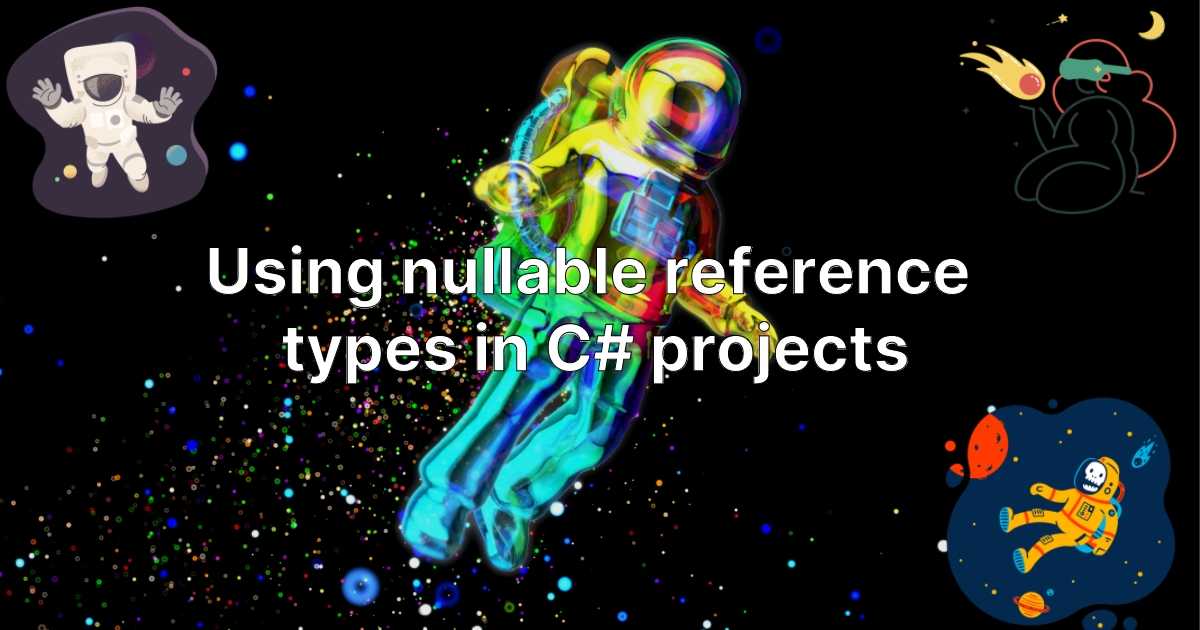
C# 8.0 adds a bunch of new features. In this article we will focus on the nullable reference types that you may find in some projects.
Nullable reference type
When working with objects or values, we often manipulate values that are null at a given time. For value types, it is simply a matter of suffixing the type with the ? to accept a null value:
// Works
int? a = null;
// Get a CS0037 error: Cannot convert null to 'int'
int b = null;Regarding reference types, the addition of the ? was not necessary since any reference type can be null. However, it often meant checking in our code whether the object is null or not before using it.
To better understand this, let's do an example:
public static class StringExtensions
{
public static int CountWords(this string text)
{
int wordCount = 0, index = 0;
// Skip whitespace until first word
while (index < text.Length && char.IsWhiteSpace(text[index]))
index++;
while (index < text.Length)
{
// Check if current char is part of a word
while (index < text.Length && !char.IsWhiteSpace(text[index]))
index++;
wordCount++;
// Skip whitespace until next word
while (index < text.Length && char.IsWhiteSpace(text[index]))
index++;
}
return wordCount;
}
}The above code provides an extension method to count the number of words in a string.
Next, we will use our new extension method:
static void Main(string[] args)
{
string message = "WE LOVE C#!!! 😍";
int count = string.IsNullOrWhiteSpace(message) ? 0 : message.CountWords();
Console.WriteLine($"Count Words: {count}");
}As we can see from the line 4, we need to check that message is not null before calling CountWords. This is necessary to avoid an error in the extension method which only works with non null values. (CountWords can be improved to take the null value as well, but that is not the topic of this article 👍)
To limit the risk of error about null references, we can configurecour project to allow the compiler to check whether or not reference types are null in the same way as value types.
In the .csproj file, we can add a Nullable element:
<PropertyGroup>
<OutputType>Exe</OutputType>
<TargetFramework>net5.0</TargetFramework>
<Nullable>enable</Nullable></PropertyGroup>Note: The above project targets the net5.0 framework but it also works for netcoreapp 3.1.
Now if we intentionally set the message variable to null, a warning message will appear:
static void Main(string[] args)
{
// Get a CS8600 warning: Converting null literal or possible null value
// to non-nullable type
string message = null;
var count = string.IsNullOrWhiteSpace(message) ? 0 : message.CountWords();
Console.WriteLine($"Count Words: {count}");
}To make a reference type accept a null value, a "?" must be added like this:
string? message = null;Conclusion
Seeing a ? behind a reference type may seem confusing when we are not familiar with this feature that arrived with C# 8.0. Once known, enabling nullable type references is a feature that can help us during development to limit null reference problems.
What about you? Do you use nullable references? 🙂
If you want to know more about the nullable reference type of C# 8.0, here is two links from the Microsoft docs: